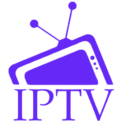1- Introduction
Configuring MAG devices for IPTV streaming is a straightforward process that can be completed in minutes. This comprehensive guide covers all necessary steps to set up IPTV subscriptions on MAG, TVIP box, Formuler, or any other device utilizing the Stalker Portal method.
2- Configuration Process
2.1- Step 1: MAC Address Submission
Before beginning the setup process, the device’s MAC address must be submitted to enable service activation:
- Locating the MAC Address:
- Power on the MAG device
- Navigate to Settings > About
- Identify the MAC address displayed on screen
- Alternatively, locate the MAC address on the physical label on the back of the device
- Note that MAC addresses follow this format: 00:1A:79:00:00
- Submitting Device Information:
- Provide the MAC address via email or WhatsApp
- Include the order ID with the submission
- Specify the exact device model being used (MAG, Formuler, TVIP box, etc.)
For viewers in the United Kingdom seeking premium content options, our IPTV UK service offer specialized channels and exclusive programming tailored to British audiences.
2.2- Step 2: Device Configuration
After receiving the portal URL, proceed with configuring the device:
- Accessing System Settings:
- Navigate to Settings > System Settings > Servers > Portals
- Portal URL Configuration:
- Enter the provided portal URL in the designated field
- Ensure exact entry of the URL to prevent connection errors
- The portal name can be customized to any preferred designation
- Select OK to save the configuration
2.3- Step 3: Device Restart
After completing the configuration process:
- System Restart:
- Restart the device to apply the new settings
- The system will initialize with the newly configured portal
- Verification:
- Upon restart, the device should connect to the IPTV service
- Channels and content should be accessible through the main interface
3- Troubleshooting Tips
To ensure optimal performance and prevent common issues:
- Connection Stability:
- Maintain a stable internet connection to prevent buffering or loading problems
- Minimum recommended speed: 10Mbps for HD content, 25Mbps for 4K content
- MAC Address Verification:
- For WiFi connections, submit the wireless MAC address
- For wired connections, submit the Ethernet MAC address
- Error messages may indicate provider blocking; verify MAC address accuracy
- Portal URL Validation:
- Ensure the portal URL begins with http:// (never https://)
- Verify exact spelling and character input
- Confirm no extra spaces exist before or after the URL
By following these detailed instructions, users can efficiently configure their MAG devices or similar systems to begin enjoying IPTV content immediately.