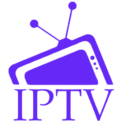1- Introduction
Configuring IPTV on macOS devices can transform the streaming experience by providing access to an extensive library of content available on-demand. This comprehensive guide demonstrates the process for setting up IPTV on Mac computers using IPTV Smarters Pro, a specially designed application for optimal IPTV functionality.

Don’t have an IPTV subscription yet? Visit our UK IPTV, the best IPTV service with thousands of channels and VOD content.
2- Installation Process
2.1- Step 1: Downloading IPTV Smarters Pro
The initial step requires obtaining the macOS version of IPTV Smarters Pro:
- Access Official Source:
- Visit the official IPTV Smarters Pro website
- Locate and select the macOS-compatible version
- Download the application installation file directly from the official source
This specialized application is designed specifically for IPTV users, enabling seamless streaming of live channels, movies, and television series on Mac systems.
2.2- Step 2: Adjusting Security Settings
macOS includes built-in security protocols that prevent installation of applications from unidentified developers by default. To successfully install IPTV Smarters Pro, these settings must be modified:
- Access System Preferences:
- Click the Apple menu located in the top-left corner of the screen
- Select “System Preferences” from the dropdown menu
- Navigate to Security Settings:
- Within the System Preferences window, select “Security & Privacy”
- Click the lock icon in the bottom-left corner
- Enter administrator credentials to enable modifications
- Adjust Application Installation Permissions:
- Under the “General” tab, locate “Allow apps downloaded from”
- Select “Anywhere” to permit installations from all sources
- Alternative Terminal Method:
- If the “Anywhere” option is not visible, launch Terminal
- Enter the command:
sudo spctl --master-disable - Provide administrator password when prompted
- This command enables the option to allow applications from any source
- Secure Settings:
- After enabling unrestricted application installations, click the lock icon again
- This prevents further unauthorized changes to security settings
2.3- Step 3: Installing the Application
With security settings properly configured, proceed with the installation:
- Locate Downloaded File:
- Navigate to the “Downloads” folder
- Identify the IPTV Smarters Pro installation file
- Launch Installer:
- Double-click the file to initiate the installation process
- Follow all on-screen prompts and instructions
- Complete Installation:
- Once installation finishes, the application will be available in the “Applications” folder
- Double-click the IPTV Smarters Pro icon to launch the program
2.4- Step 4: Configuration with Subscription Details
After successfully installing the application, configuration with subscription information is required:
- Input Authentication Credentials:
- Enter the login details provided by the IPTV service provider (typically sent via email or WhatsApp):
- Username
- Password
- Server URL
- Enter the login details provided by the IPTV service provider (typically sent via email or WhatsApp):
- Finalize Setup:
- Click “Add User” to complete the configuration process
- The application will connect to the service and load available content
- Begin Content Exploration:
- Navigate through the various categories and options
- Access live channels, movies, and series based on subscription package
3- Troubleshooting Support
If technical difficulties arise during installation or configuration, assistance is readily available. Technology issues occasionally occur, and support services ensure smooth implementation and enjoyment of IPTV services on macOS systems.
Common issues and solutions include:
- Application Launch Failures: Verify security settings have been properly adjusted
- Connection Problems: Ensure correct input of subscription credentials
- Playback Issues: Check internet connection stability and speed
- Content Loading Delays: Consider restarting the application or computer
By following these detailed instructions, Mac users can efficiently configure IPTV Smarters Pro and begin enjoying streaming content immediately on their macOS devices.